Covers and Backgrounds: Creating Product Assets
starbeam.one operates from a publishing model, and part of that is this concept of packaging.
The closest metaphor to this is a compact disc (CD) back in the day. When you purchased a CD you not only purchased the disc the music was pressed on, but the packaging around it, known as the jewel case:
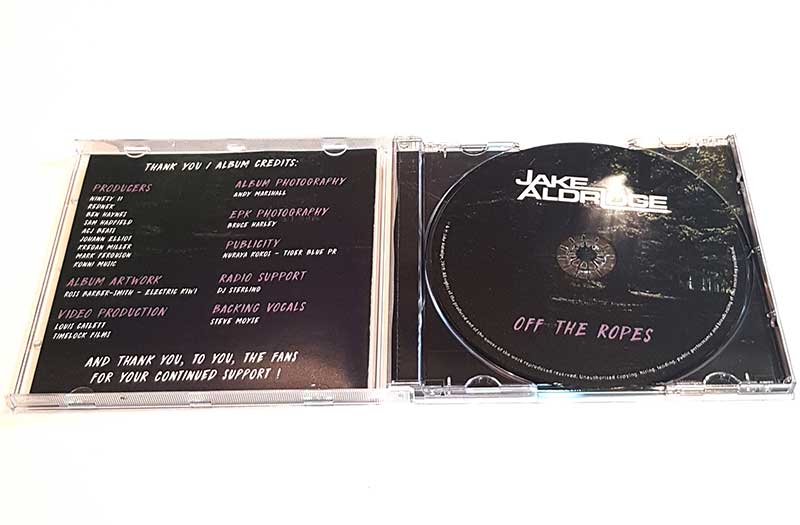
starbeam.one follows this paradigm and allows you to provide a cover for each product you sell, as well as a background image to add to the experience when someone views your product after purchase.
If you do not provide a cover or background, one will be provided for you. Here is an example of what that looks like:
Conversely, here is an example of what it looks like when someone (me 😁) specifies a cover and background:
Midjourney Generation
The great thing about computer-generated artwork is that it can produce these assets for you.
Here's what I do:
Cover
Cover Prompt Template:
where:
image_prompt: Link to the image of your work
title_of_work: The title of your work
properties: These are word prompts that describe your intended theme or brand. They can be the same or different or a combination of the two for each work
Example:
Below is the actual prompt I used for the cover to the work published here (Touch)
Background
Bakground Prompt Template:
where:
image_prompt: Link to the image of your work
title_of_work: The title of your work
properties: These are word prompts that describe your intended theme or brand. They can be the same or different or a combination of the two for each work
Example:
Below is the actual prompt I used for the background to the work published here (Touch)
Last updated