Recall Inventory
starbeam.one uses a publishing model. Product definitions act as printing plates to your own personal printing press. You are able to issue as many as you can given your capacity, and for as long as you can sell them.
Just like in the real world, once a product is published it cannot be changed. So what happens when you make a mistake? Just like in the real world, you can perform a recall and all inventory is destroyed in the issuance, and you are allowed to make another.
Use Cases
Recalls are intended for specific scenarios:
You made a mistake in your issuance and want to correct it with another issuance with corrected content
You have older inventory (published for at least three weeks) and feel that it will never sale and want to free up the utilized capacity to issue newer content
Penalty
Note that performing a recall incurs a penalty to the utilized capacity in your issuance. This is to protect against abuse of this feature. If you recall in line with the use cases above the penalty is nominal. Otherwise, it is higher. Here is the schedule:
New (within 1 day of publishing your issuance): 10%
Older (older than 3 weeks after publishing your issuance): 10%
Maturing (older than 1 day and less than 3 weeks of publishing your issuance): 50%
Example: You issue a product with 5 licenses at 1 Flare (5 total Capacity) and sell 2 and have 3 licenses remaining at 1 Flare price. Four weeks later you recall the remaining inventory. The cost will be .3 Capacity, and you will receive 2.7 back upon recalling the remaining, outstanding inventory.
Example: You issue 1 license at 1 Flare, and recall this after 10 minutes, realizing you made a mistake. You will receive .9 Capacity back.
Example: You issue 1 license at 2 Flares and recall this after 1 week. You receive 1 unit of capacity back.
How to Recall Inventory
Press on the briefcase in your HUD (heads-up display) because you mean business
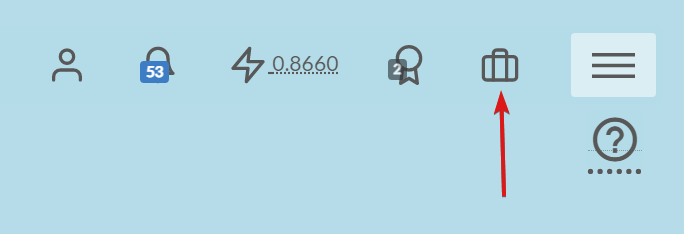
Select
Inventory
Select one of the presented items by pressing its image or title (note that you can only perform this on issuances that have unsold licenses)

Scroll down to find
Start Recall...and press it
Confirm

This will take you to the status screen and with a little luck will display a success status along with a button to visit your definition and start another issuance process

Congratulations on your re-issuance! 🥳🎉
Last updated